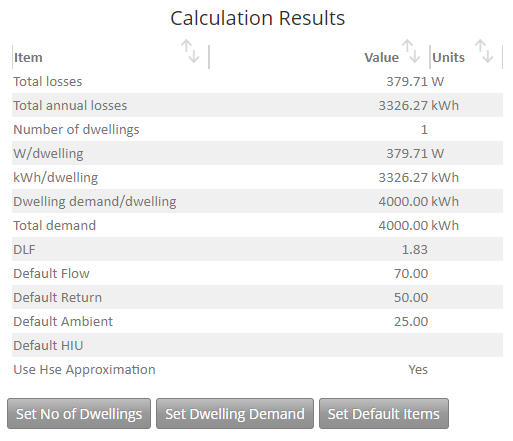Quick Start
The Heat Network Heat Loss Calculator is a straightforward tool designed according to ISO 12241 to allow the calculation of heat losses in district heating pipes. It is intended for use prior to construction before actual losses can be measured. It has been designed to provide an input to the Product Characteristic Database (PCDB) so a Distribution Loss Factor (DLF) may be entered into a SAP assessment.
This tool is provided by Carbon Descent with financial support from the Department for Business, Energy and Industrial Strategy. It is free to use without registration, however calculations not associated with a registered account will only be retained for 24 hours. Calculations are by default publically available (although require a unique URL), but registered users can opt to make their calculations private. Where appropriate the approximation calculation specified in the ISO is used to calculate Hse, but this can be overriden to use the full calculation.
Registration is free and requires only a name and valid email address
Pipe details can be entered manually, or imported from a spreadsheet file in a specified CSV format. When entering pipes manually a smart copy function is available to either duplicate pipes directly or amend outward flow pipes to return. The defaults for Flow, Return and Ambient temperature can all be manually set to facilitate input, along with the default HIU. HIU selection is used to determine return temp based on the BESA test results - see https://www.thebesa.com/ukhiu.
A Simple Calculation
To run a simple calculation all that is required is to enter data for a single pipe and set a yearly dwelling demand. On starting a new calculation enter either a pipe, or as shown here the yearly dwelling demand.
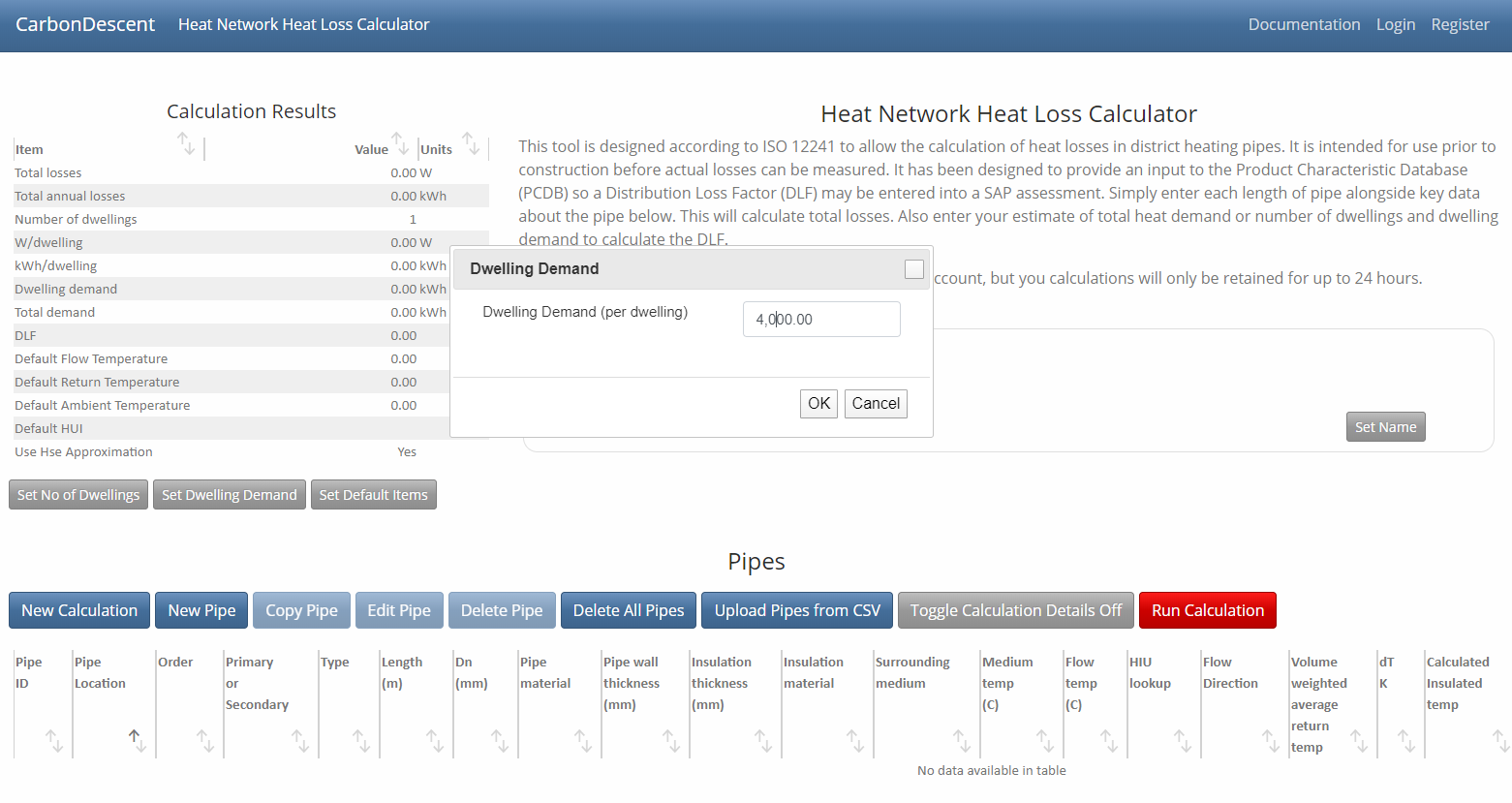
Fig. 1 Set Yearly Dwelling Demand
After clicking OK note that the calculation record will be created and a unique ID added to the Calculations Block. You can optionaly also set a calculation name - more information is available on the Calculations page.
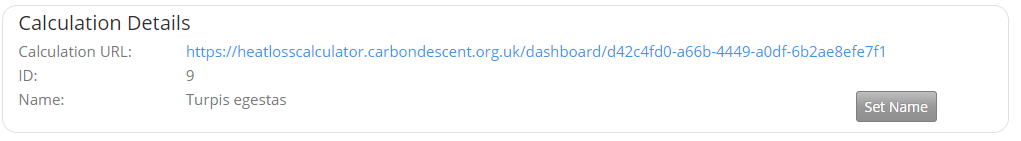
Fig. 2 Calculations Block
Next add a new pipe. Further details about fields and options are available on our Pipes page.
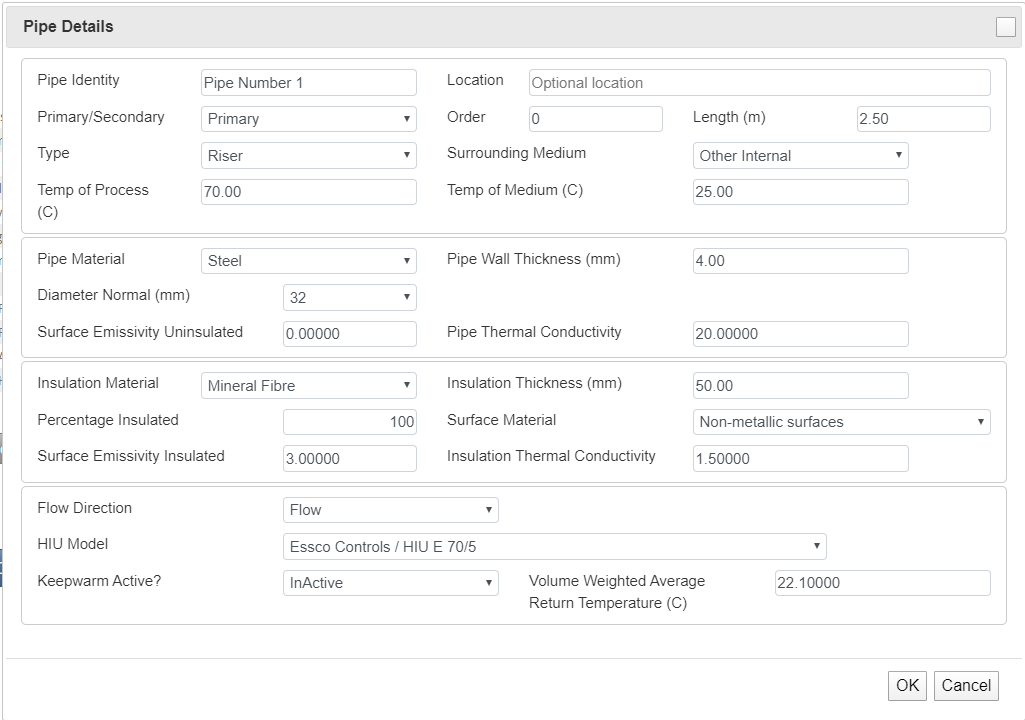
Fig. 3 Pipe Dialog
After saving the pipe data press the Run Calculation button to run your calculation. With just a single pipe this will calculate instantaniously (larger datasets of a hundred pipes or more may take a few seconds due to the recursive nature of the calculation), but once complete the calculated values are shown in the Calculation Results block.