Importing Pipe data from a Spreadsheet
For calculations where the number of pipes is large data can be imported from a spreadsheet, in the form of a CSV file. At present this import is fairly restricted in format but we aim to extend this at a later point to enhace the flexibility for fields being imported. If you have any particular requests please contact us
Before importing a CSV file you must have saved the calculation by setting the name or some other parameter, such as number of dwellings. This will enable the Upload Pipes from CSV button
The CSV import dialog is accessed by clicking the 'Upload Pipes from CSV' button on the Calculator screen, and the below dialog is displayed.
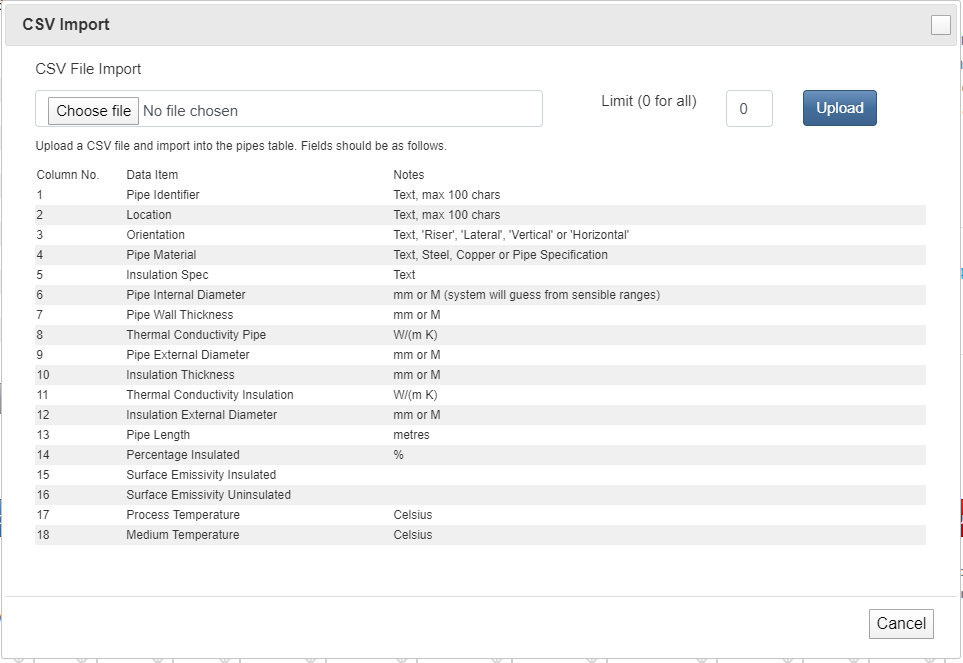
Fig. 1 CSV Import Dialog
Click Choose file to select your CSV file from your computer, then click Upload to process. Pipes data will be processed and loaded to the database and the dialog closed. The Pipe list should show your imported data.
CSV Format
The CSV file should be in standard CSV export format as created by Excel or similar. The first row of the CSV will be ignored. This usually contains column headers. The following rows should be arranged with the column format described on the dialog and below. Additional columns will be ignored. Please ensure that all data to be imported is in the correct format. In most cases widths can be entered either a millimetres or meters - the system will guess which unit is appropriate using sensible ranges.
- Pipe Identifier: Text, max 100 chars
- Location: Text, max 100 chars
- Orientation: Text, 'Riser', 'Lateral', 'Vertical' or 'Horizontal'
- Pipe Material: Text, Steel, Copper or Pipe Specification
- Insulation Spec: Text
- Pipe Internal Diameter: mm or M
- Pipe Wall Thickness: mm or M
- Thermal Conductivity for Pipe: W/(m K)
- Pipe External Diameter: mm or M
- Insulation Thickness: mm or M
- Thermal Conductivity Insulation: W/(m K)
- Insulation External Diameter: mm or M
- Pipe Length: metres required
- Percentage Insulated: Percentage value
- Surface Emissivity Insulated
- Surface Emissivity Uninsulated
- Process Temperature: Celsius
- Medium Temperature: Celsius